Top Notch IPTV Service at an Affordable Price
Experience breathtaking HD/4K visuals on any device, at any place, at any
time. Discover an expansive library with over 21,000 channels and more than 70,000 VOD options, all
backed by a reliable 100% uptime guarantee
Compatible with All Devices


















Choose Your IPTV Plan
4 Hour Free Trial
$0
- SD /HD/FHD IPTV
- +21,000 Channels with EPG
- +70,000 VOD
- VIP Channels
- Antifreezing Technology
- 99.9% Server Uptime
- Local Channels
- 24/7 Support
6 Months
$40
- SD /HD/FHD IPTV
- +21,000 Channels with EPG
- +70,000 VOD
- VIP Channels
- Antifreezing Technology
- 99.9% Server Uptime
- Local Channels
- 24/7 Support
1 year
$60
- SD /HD/FHD IPTV
- +21,000 Channels with EPG
- +70,000 VOD
- VIP Channels
- Antifreezing Technology
- 99.9% Server Uptime
- Local Channels
- 24/7 Support
1 Month
$10
- SD /HD/FHD IPTV
- +21,000 Channels with EPG
- +70,000 VOD
- VIP Channels
- Antifreezing Technology
- 99.9% Server Uptime
- Local Channels
- 24/7 Support
3 Month
$30
- SD /HD/FHD IPTV
- +21,000 Channels with EPG
- +70,000 VOD
- VIP Channels
- Antifreezing Technology
- 99.9% Server Uptime
- Local Channels
- 24/7 Support
6 Month
$60
- SD /HD/FHD IPTV
- +21,000 Channels with EPG
- +70,000 VOD
- VIP Channels
- Antifreezing Technology
- 99.9% Server Uptime
- Local Channels
- 24/7 Support
1 year
$100
- SD /HD/FHD IPTV
- +21,000 Channels with EPG
- +70,000 VOD
- VIP Channels
- Antifreezing Technology
- 99.9% Server Uptime
- Local Channels
- 24/7 Support
1 Month
$15
- SD /HD/FHD IPTV
- +21,000 Channels with EPG
- +70,000 VOD
- VIP Channels
- Antifreezing Technology
- 99.9% Server Uptime
- Local Channels
- 24/7 Support
3 Month
$45
- SD /HD/FHD IPTV
- +21,000 Channels with EPG
- +70,000 VOD
- VIP Channels
- Antifreezing Technology
- 99.9% Server Uptime
- Local Channels
- 24/7 Support
6 Month
$80
- SD /HD/FHD IPTV
- +21,000 Channels with EPG
- +70,000 VOD
- VIP Channels
- Antifreezing Technology
- 99.9% Server Uptime
- Local Channels
- 24/7 Support
1 year
$120
- SD /HD/FHD IPTV
- +21,000 Channels with EPG
- +70,000 VOD
- VIP Channels
- Antifreezing Technology
- 99.9% Server Uptime
- Local Channels
- 24/7 Support
2 Hour
Free Trial
$0
- SD /HD/FHD/4K IPTV
- +21,000 Channels with EPG
- +70,000 VOD
- VIP Channels
- Antifreezing Technology
- 99.9% Server Uptime
- Local Channels
- 24/7 Support
1 Month
$15
- SD /HD/FHD IPTV
- +21,000 Channels with EPG
- +70,000 VOD
- VIP Channels
- Antifreezing Technology
- 99.9% Server Uptime
- Local Channels
- 24/7 Support
6 Month
$50
- SD /HD/FHD IPTV
- +21,000 Channels with EPG
- +70,000 VOD
- VIP Channels
- Antifreezing Technology
- 99.9% Server Uptime
- Local Channels
- 24/7 Support
1 year
$80
- SD /HD/FHD IPTV
- +21,000 Channels with EPG
- +70,000 VOD
- VIP Channels
- Antifreezing Technology
- 99.9% Server Uptime
- Local Channels
- 24/7 Support
5 Devices
1 Year
$200
- SD /HD/FHD IPTV
- +21,000 Channels with EPG
- +70,000 VOD
- VIP Channels
- Antifreezing Technology
- 99.9% Server Uptime
- Local Channels
- 24/7 Support
Movies & TV Shows

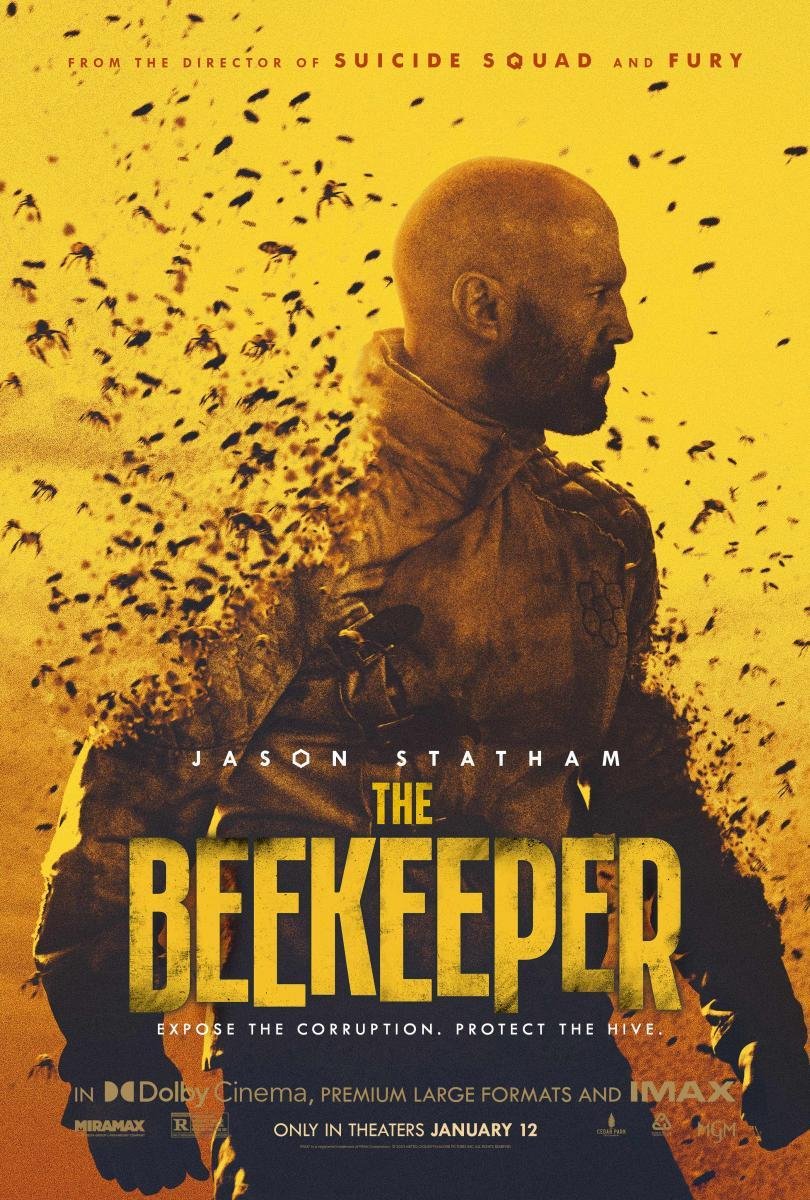

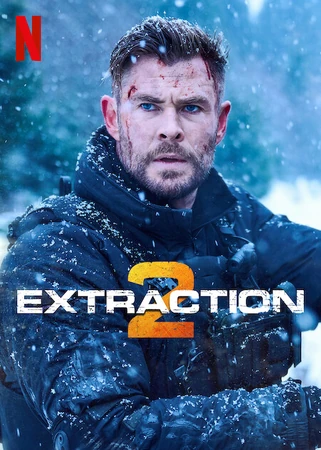

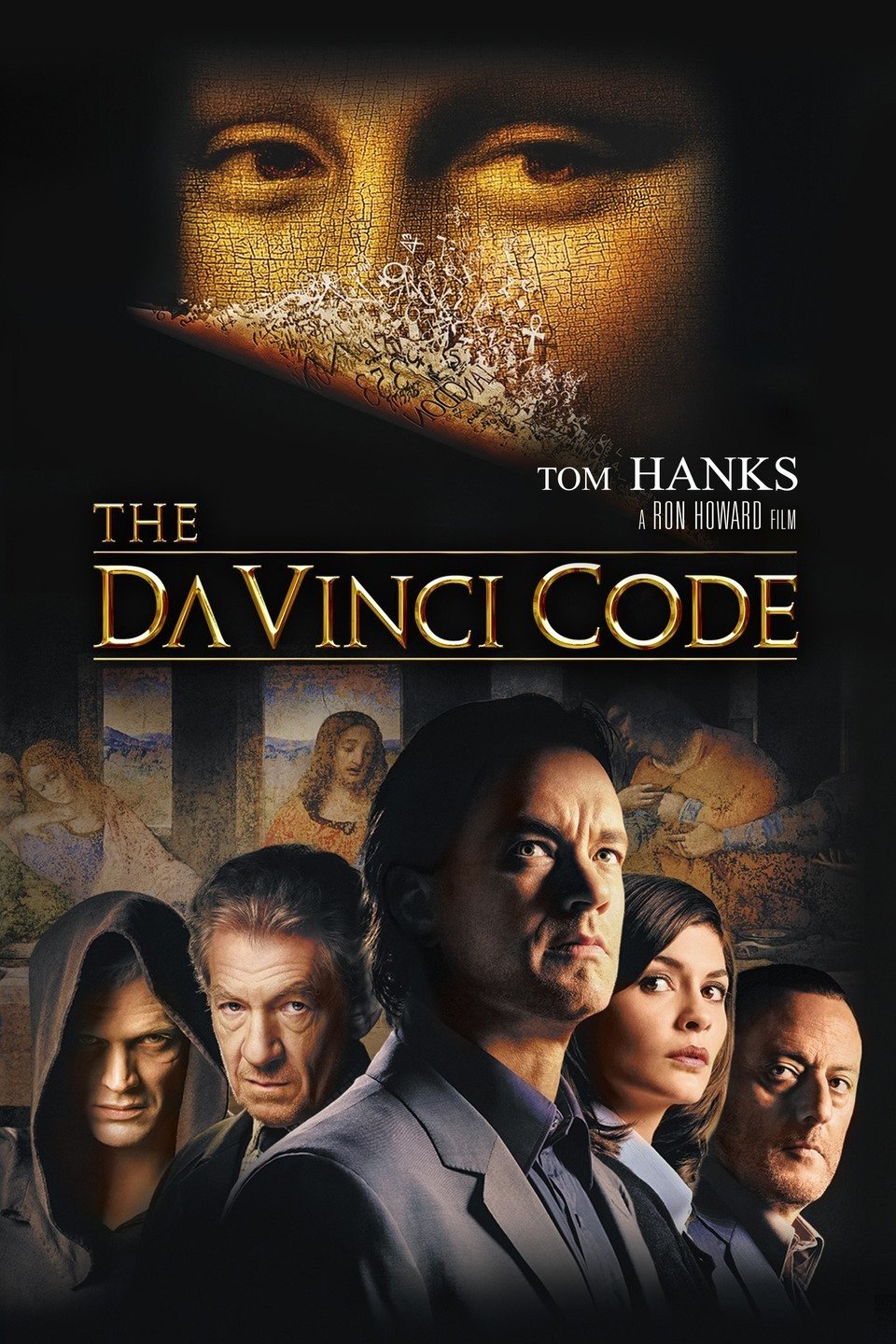
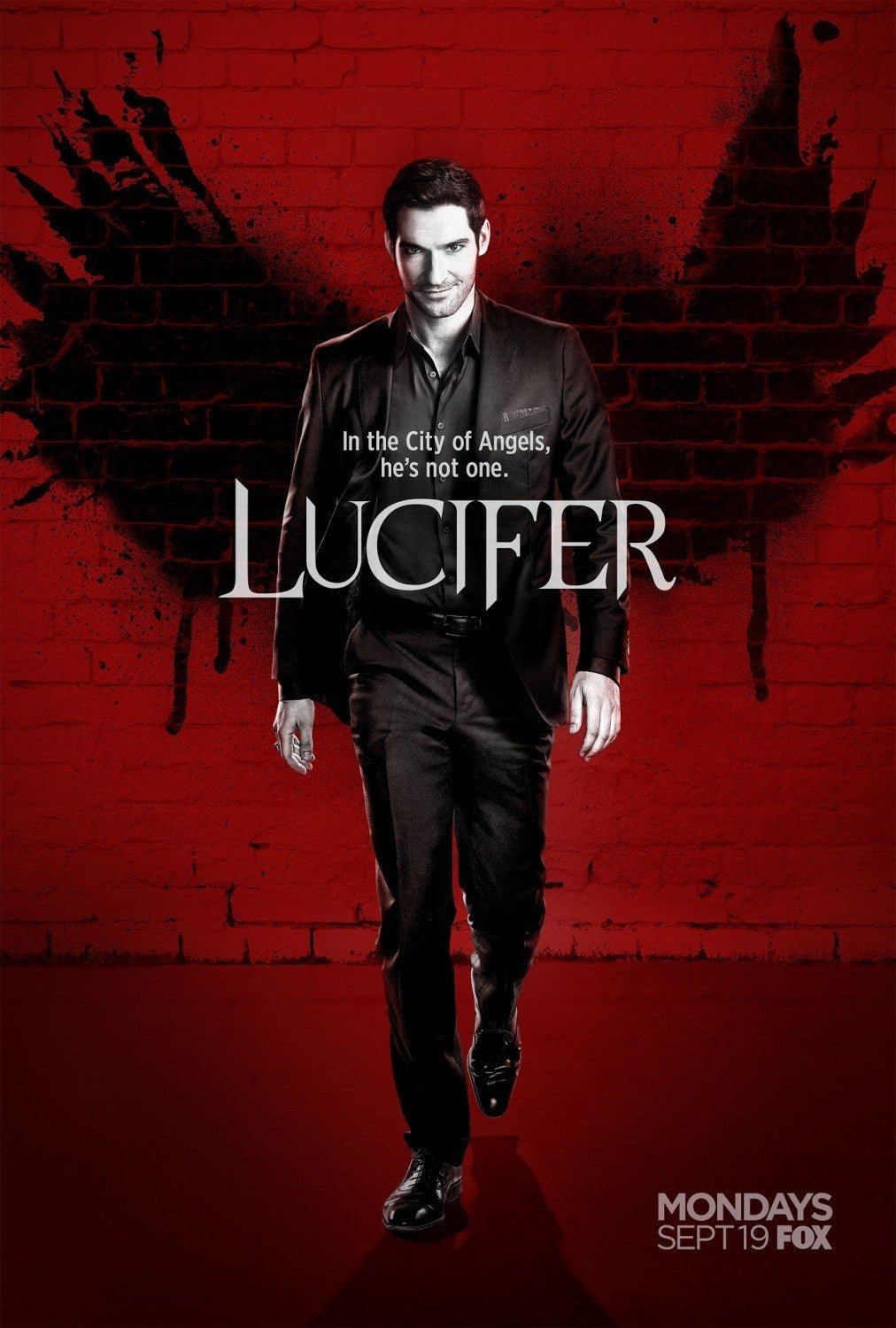
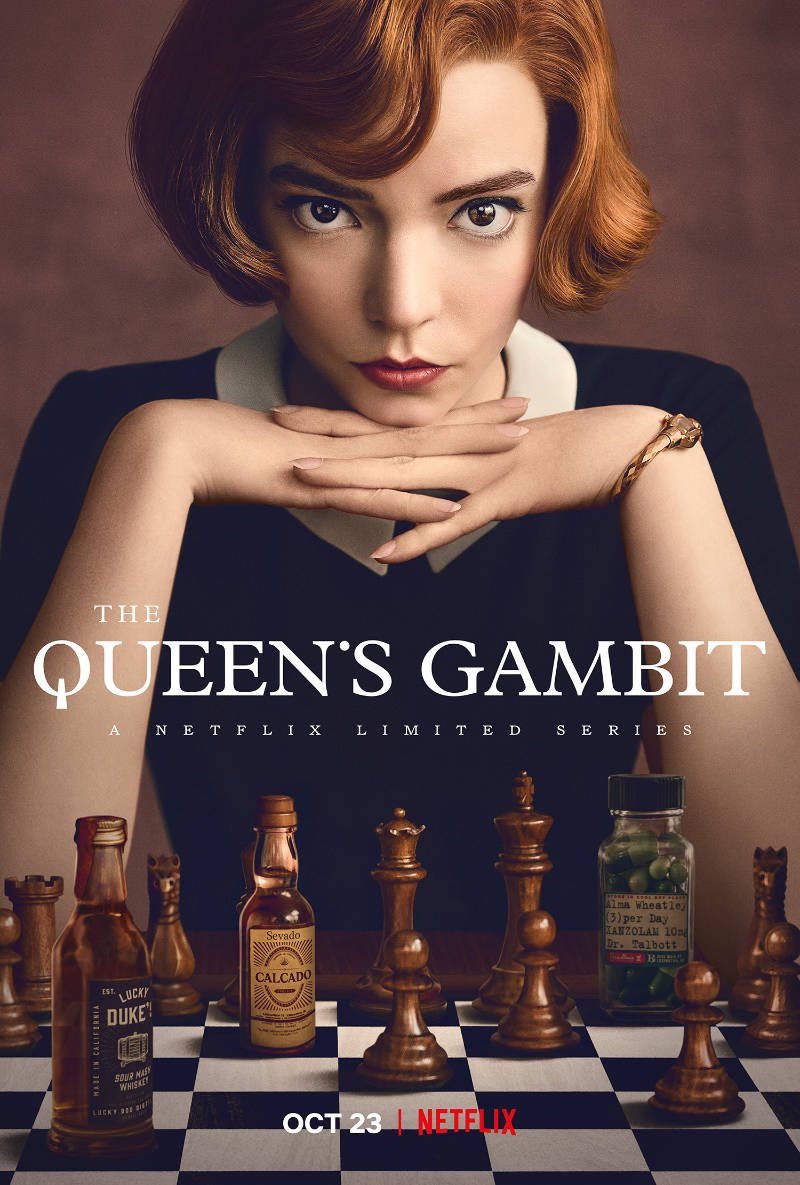


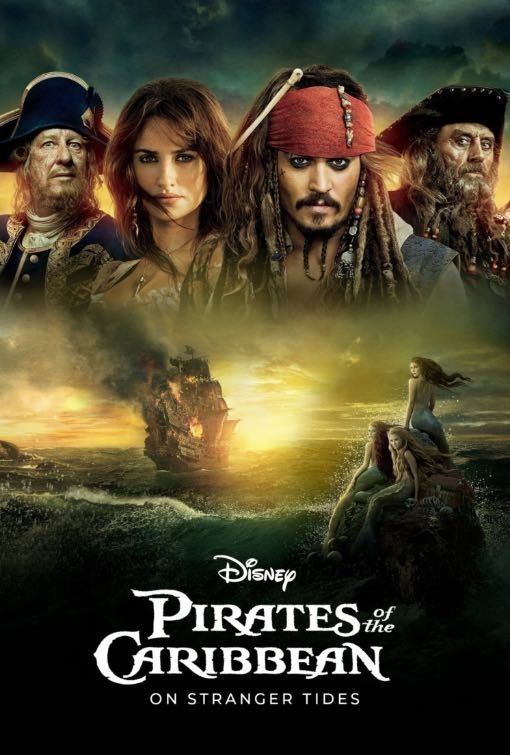
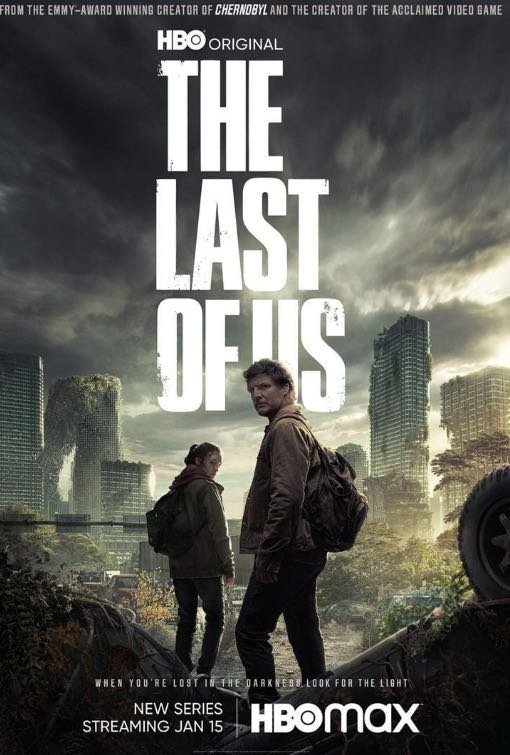



How to use Our IPTV
1.Choose Your IPTV Plan
Select the subscription duration that suits you best. Choose from 1, 3, 6, or 12 months options. Then download
2. Receive Your Login Details
This may require up to 3 hours. Please check your inbox and spam
during this time. For a faster turnaround, get in touch with us through Messenger.
3. Enjoy Your IPTV Subscription
Choose Device
Step 1 : Download our app IPTV Smarters Pro (here)

Step 2 : Login to the application with your subscription details ( Get details from your service provider)

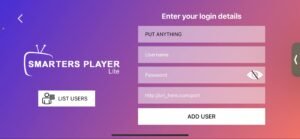
Step 3 : After Login >>Enjoy the service!

Step 1 : Download our app IPTV Smarters Pro (here)
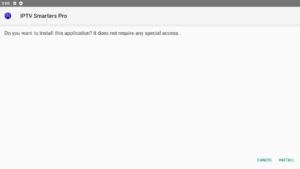
Step 2 : Login to the application with your subscription details ( Get details from your service provider)

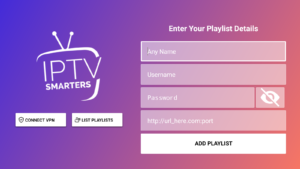
Step 3 : After Login >> Enjoy the service
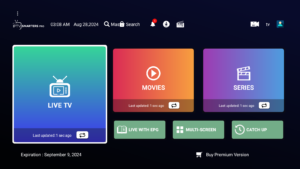
Click Here And login with subscription info
Step 1 : For Windows: Download .exe And Install the Application IPTV Smarters Pro
For Mac: Download .dmg And Install the Application IPTV Smarters Pro
Step 2 : Login to the application with your subscription details ( Get details from your service provider)
1. Click the Magnifying Glass > Search option on FireStick’s home screen. Type the app’s name (Downloader). When the Downloader option appears in the search results, click it.
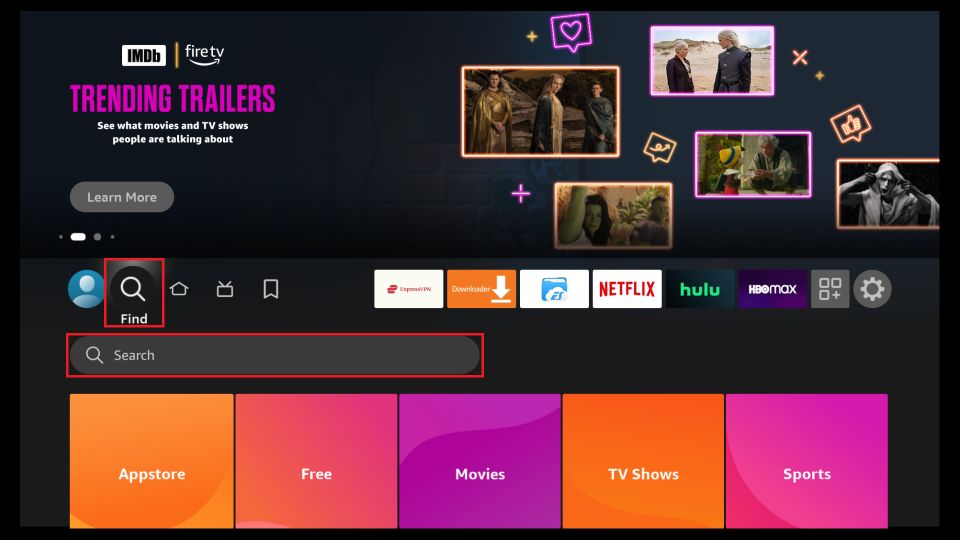
2. Choose the Downloader icon on the following screen and download and install the app.
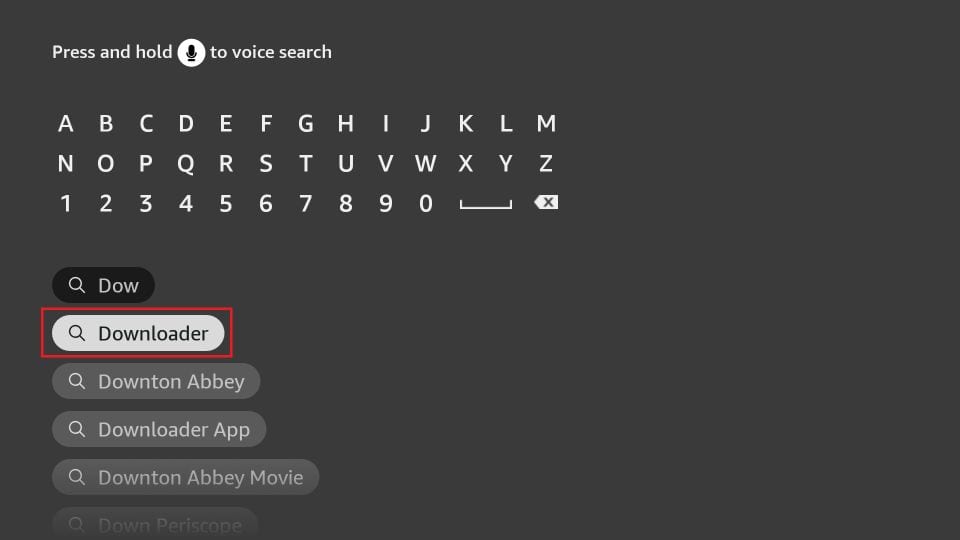
3. Click Settings. Next, please choose the option My Fire TV. When the following options are displayed on the next screen, click Developer options.
You will see one of the following two options depending on your FireStick device version:
- Option 1 – Install Unknown Apps: Click it and proceed to the next step to enable Downloader.
- Option 2 – Apps from Unknown Sources: Click this option and then click Turn On on the following prompt. Skip the next step.
Now, select Fire TV Stick and click it 7 times to enable Developer Options. If you’re still not sure how to do it, here’s a step-by-step guide to enable developer options.
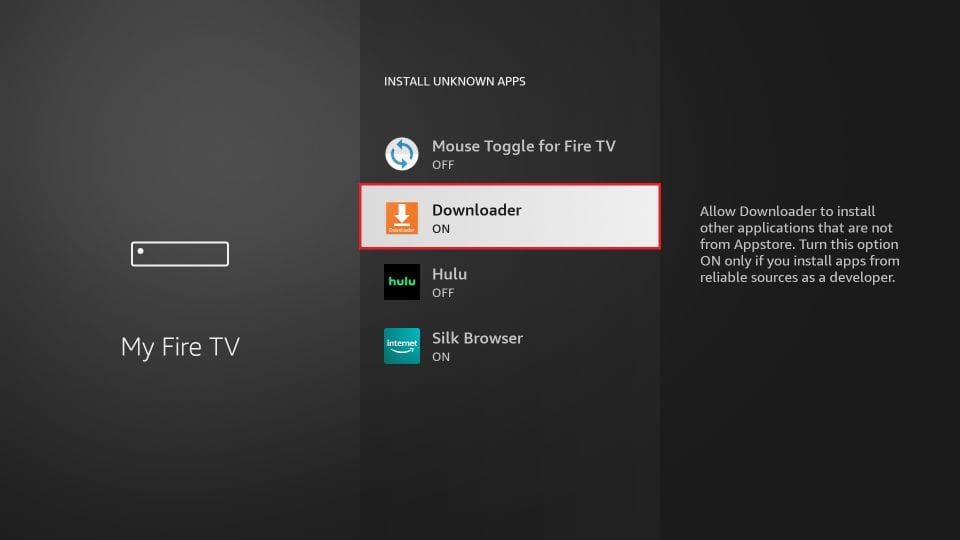
With this, you have configured the FireStick settings to allow the installation of IPTV Smarters and other third-party apps.
Sideload IPTV Smarters Pro APK
Here are the steps:
1. Open the Downloader app.
On this screen, you need to click the URL textbox on the right side (make sure the Home option in the left menu is selected).
Note: A set of prompts will appear when you run this app for the first time. Dismiss them until you see the following screen.
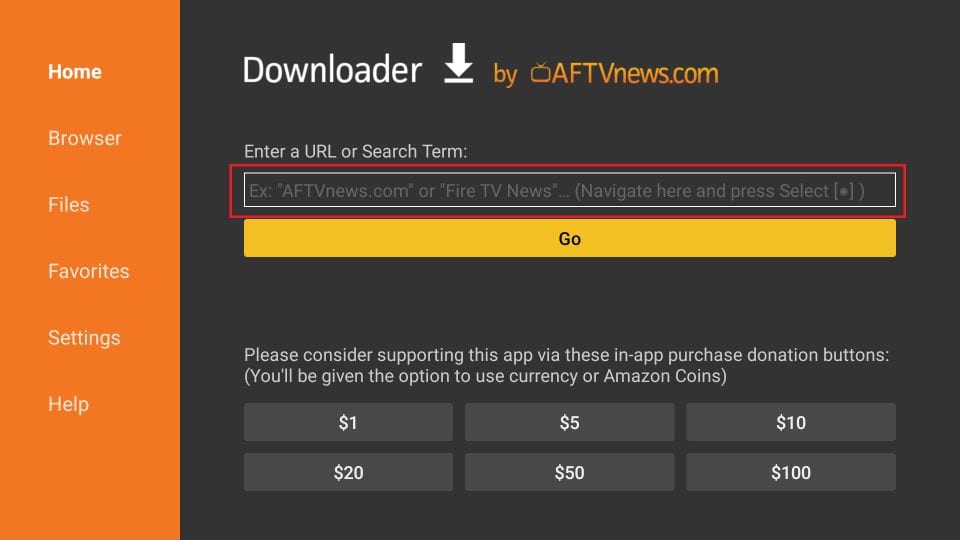
2. Enter the following path on this window: firesticktricks.com/smarter. Next, click GO.
Note: FireStickTricks does not host this URL. It is a shortcut and redirects to another URL on an external server.
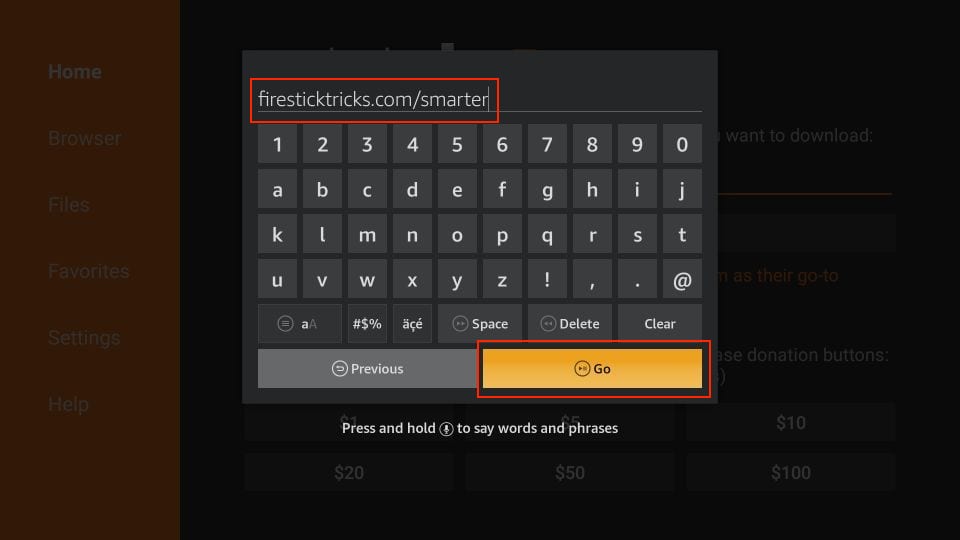
3. Give it a minute or two until the IPTV Smarter downloads onto your FireStick device.
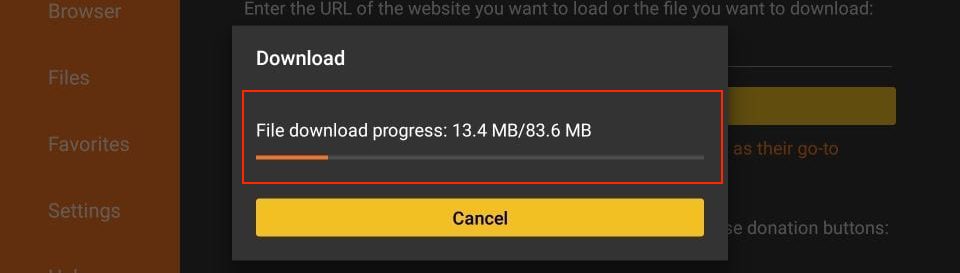
4. When the download has been completed, the Downloader app will run the APK file, and the installation will start. Click Install.
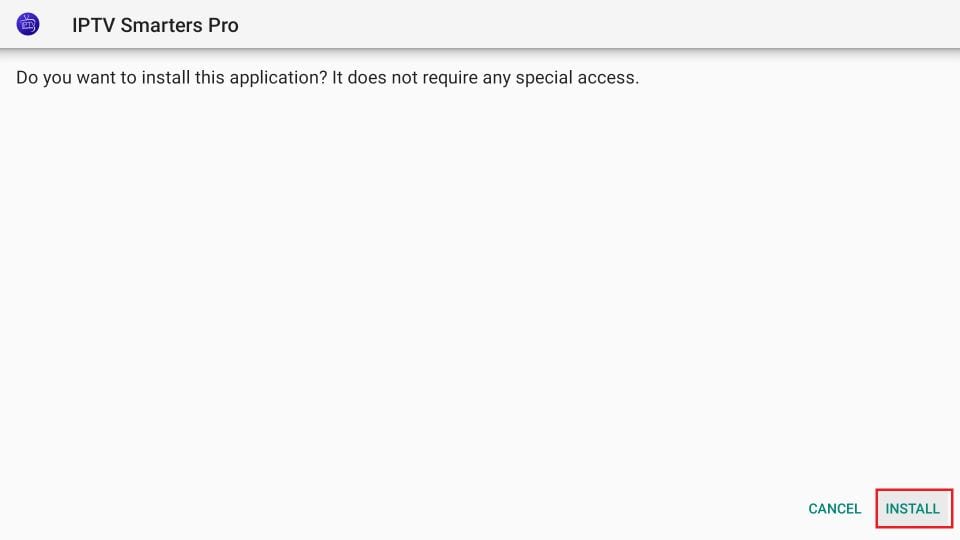
5. Wait for the installation to finish.
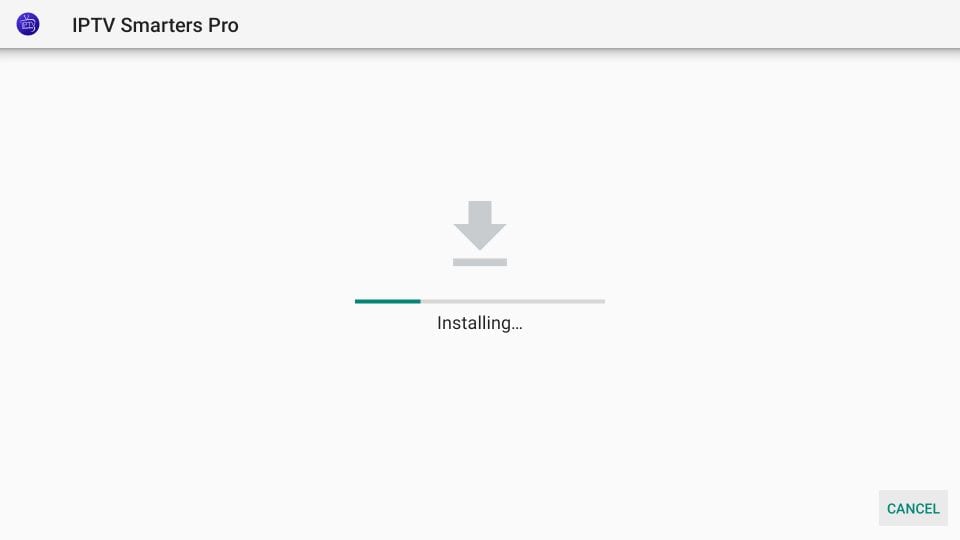
6. Installation is concluded with the app installed notification. You may now choose to click OPEN and get started with IPTV Smarters.
*To login on Smart TV replace “mexamo.xyz” with “smart-tv.xyz” on the URL on login info
Step 1: Access the Source
Press the Source button on your Samsung remote to get started.
https://drive.google.com/file/d/1-RZ3FWYX8Kkphqd2khSWGWl0-D6MIclT/view?usp=sharing
Step 2: Download IPTV Smarters Pro
Navigate to Search and type in IPTV Smarters Pro to download the app.
https://drive.google.com/file/d/11JbCpZV6qyI7YXDV50aq-GefYUDdIPPj/view?usp=sharing
https://drive.google.com/file/d/1UlNabtFVdFsjZqZQhbhpyBpPQOXPvJdL/view?usp=sharing
https://drive.google.com/file/d/1v3e5Zc-gD-uXdQcyTCBOV2mMtOx2mbTU/view?usp=sharing
Step 3: Log In to the App
Open the application and log in using your subscription details: Username, Password, and Portal URL.
https://drive.google.com/file/d/1ipXTAXqDO1s6skXN_CweqGksMO7sdfbF/view?usp=sharing
*To login on Smart TV replace “mexamo.xyz” with “smart-tv.xyz” on the URL on login info
Step 1: Access the Home Menu
Press the Home button on your LG remote to begin.
https://drive.google.com/file/d/17aTG0Ki0GTveEwMLMSEkAKBubDYgE0Nc/view?usp=sharing
Step 2: Open the LG Content Store
Navigate to the LG Content Store and open it.
https://drive.google.com/file/d/1SkhV00Yi9koEtiAbJanNhvmwJE9YZhWx/view?usp=sharing
Step 3: Download IPTV Smarters Pro
Select the Search button and type in IPTV Smarters Pro to download the app.
https://drive.google.com/file/d/1KFIuhEUE3oK3gBFU7YdNh66bDGrrRZO9/view?usp=sharing
https://drive.google.com/file/d/1F2ektphFG1Vco0NZ6O85hUvziNXLvuuX/view?usp=sharing
Step 4: Log In to the Application
Open the application and log in using your subscription details: Username, Password, and Portal URL.
https://drive.google.com/file/d/1mXyJaPiFxnVcfcER0vPgxPnWszyKdpVR/view?usp=sharing
Why Choose Our IPTV Service
Fast Reliable Servers
We make frequent updates to our servers, ensuring a user experience
that’s free from freezing issues.
High Compatibility
Fully compatible across a wide range of devices, including MAG, Android, Kodi,
Enigma, IPTV Box, PCs, and Smart TVs.
Top-notch Support
Our team is available 24/7 through live chat for assistance. Feel free to contact us anytime if you face any issues.
HD, FHD & 4K Streaming
Enjoy streaming in HD, FHD and 4K quality with zero freezing and buffering.
We regularly update our offerings with new channels, movies, and TV shows.
Channels from All Countries
Watch your preferred channels from around the world, including the US,
Canada, Europe, Asia, Africa, South America, and beyond. Request on Messenger.
Frequently Asked Questions
We support a range of devices, such as iPhones, Smart TVs, Kodi, VLC, PCs, Vu+, DreamBoxes, Enigma, Android Boxes,
Android Smartphones, and Max
If you submit a ticket for technical support or account activation, you can expect a response within 1 to 2
hours. We aim to reply within an hour of receiving a ticket. Please be aware that during busy periods, response
times may extend up to 3 hours.
To ensure a smooth streaming experience with IPTV, we recommend having an internet connection with a
speed between 30 to 50 Mbps. If your internet speed falls below 20 Mbps, you are likely to encounter
buffering issues. This higher speed range helps to maintain consistent quality and uninterrupted service.
We accept payments through Apple Pay and all major credit cards.
While you can install your IPTV subscription on several devices, please note that it is only operational on one
device at a time.
Yes, we provide a 2 hour free trial that gives you full access to all channels, movies, and TV shows available in
your IPTV subscription.
Have Questions?
Our dedicated support team is here for you 24/7, ready to assist with all your inquiries and concerns.
